Below is a handy set of guidelines on how to use our LIVE IT brand assets in conjunction with your event and key contact information for your internal and customer support needs.
LIVE IT SUPPORT
ACCOUNT SUPPORT
We have put together a detailed user guide for how to make the most of your LIVE IT account. This guide will run you through everything from event set up and management to communicating with your attendees and has FAQ's to cover any questions that might arise as you use your account. If you'd rather chat with our team you can reach us on support@liveit.io and we will be happy to help.
CUSTOMER SERVICE
We want to make things as simple as possible in the lead up to and during your event, which is why we have a customer support centre, here you will find answers to all of the most asked customer questions. Another handy LIVE IT feature is the Ticket Finder for any customers who have misplaced their ticket. For any customers who get in touch saying "I can't find my ticket", simply link them to the finder and send them on their way.
We would recommend adding these customer support links to your website, which should answer the vast majority of customer support inquiries. Of course, our team are on hand for any customer ticket related queries, feel free to direct customers to support@liveit.io and our team will be happy to help.
BRAND ASSETS AND GUIDELINES
LIVE IT is pronounced LIVE as in 'Livin' La Vida Loca' and 'IT' as in the famous Stephen King novel. We like to be noticed, so we always write LIVE IT in caps, unless we are referring to our web address, in which case it is liveit.io
LOGO RESOURCES

LIVE IT logo with shapes
Colour (Download PNG)
Black (Download PNG)
White (Download PNG)
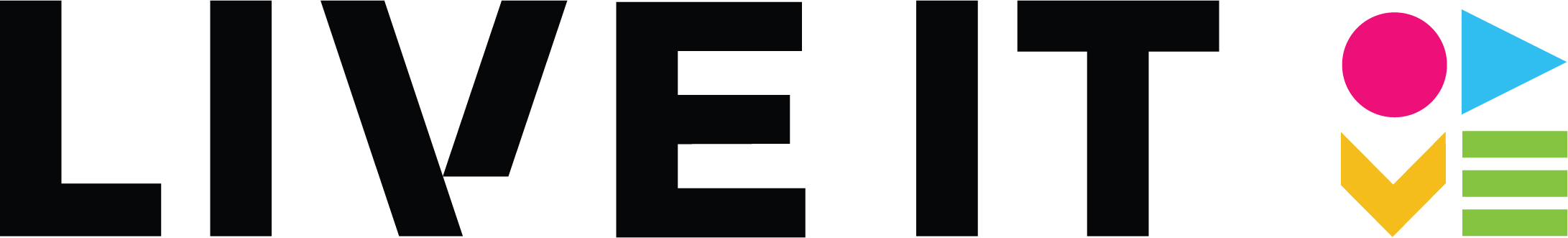
LIVE IT logo with side shapes
Colour (Download PNG)
Black (Download PNG)
White (Download PNG)

LIVE IT logo with stacked shapes
Colour (Download PNG)
Black (Download PNG)
White (Download PNG)

LIVE IT logo without shapes
Black (Download PNG)
White (Download PNG)
Our logo is the key building block of our identity, the primary visual element that identifies us. The above varying lock-ups have a fixed relationship and should never be changed in any way. Any resizing must be in proportion. Although it is bold the mark can lose it’s clarity if printed at very small sizes and for this reason, the 37mm minimum width is set at 30mm for print. The mark holds up well digitally so can be used slightly smaller than in print, the minimum width is 120 px for web use.
LOGO DO’S AND DON'TS
Do
Use only the artwork provided by LIVE IT.
Use the LIVE IT logo when other ticketing identities are also displayed in a similar format.
Use the mark in marketing communications when the main message of the communication promotes a LIVE IT product.
Don’t
Do not create your own version of the LIVE IT logo.
Do not add messages to the logo.
Do not add visual effects such as shadows, glows, or reflections to the logo.
Do not flip, rotate, or animate the logo.
SCALE

The logo can be scaled up and down, but the minimum exclusion zone around the logo always stays proportional to the size of the logo. A quick way of working this out is that the le and right exclusion is taken from the ‘L’+Space, and the top and right exclusion is taken from just the ‘L’ of the mark. This makes sure the logo is always represented correctly when used at different scales.

This same way of working out the exclusion zone can be applied to logo + icons versions or any lockup variety.
TYPEFACE
There are two main font styles that can be used for the LIVE IT branding: Montserrat Bold and Source Sans Pro.
Montserrat Bold is the primary font used for the LIVE IT logotype/logo wording. The main use of this font is to display Headings and Sub Headings in ALL CAPS. It can also be used as the standard when stronger emphasis is needed, such as in: stationery, website design, brochures and all forms of general correspondence. This being said, the weight of the typeface can be topic-relevant to its use so to ensure flexibility.
Source Sans Pro is to be used for all other forms of standard body text, ranging from stationery, website design, brochures and all forms of general correspondence.